Desktop
Mobile
Desktop
Mobile
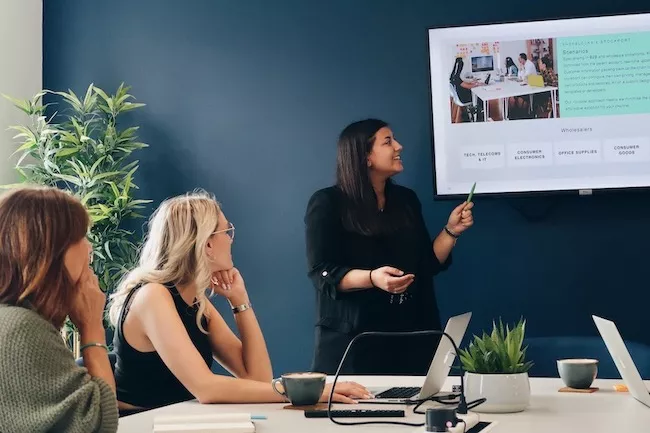
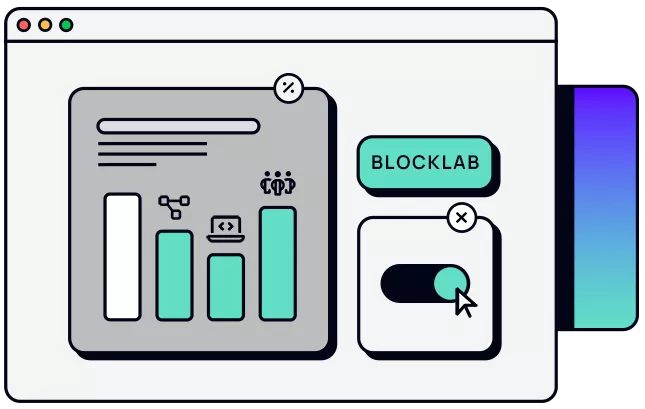
Ecommerce migrations, delivering successful replatforming and improved functionality.
Integration partners, enhancing connectivity and improving automations.
From project kickoff to launch, ensuring the fastest time to value.
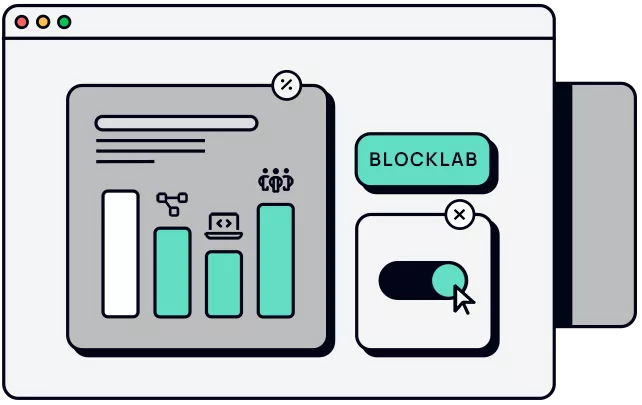
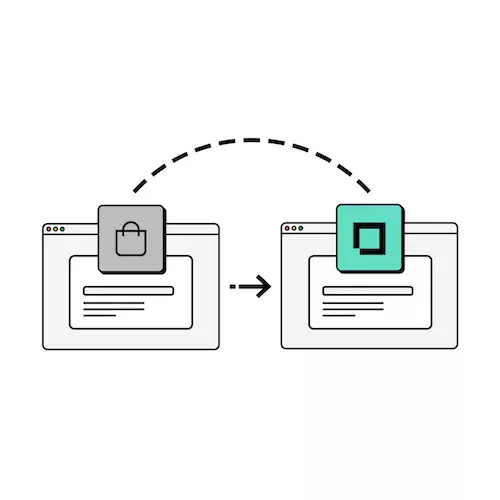
Migrate
Shopblocks offer a fully managed data and content migration service and have successfully migrated from over 50 other platforms.

Integrate
Create connected ecommerce ecosystems for scalable B2B solutions with our Stockport™ technology. We are API led to unlock the power of automation, flexibility and data integrity.
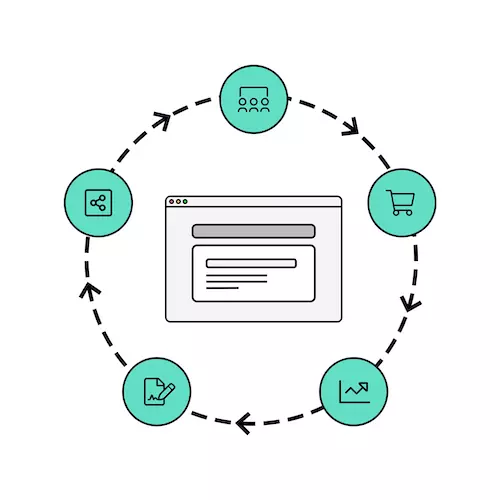
Ecommerce
Empower your business with Shopblocks' rapid, strategic ecommerce solutions. Our platform and dedicated team ensure you can future-proof your business and safeguard reputation effectively.
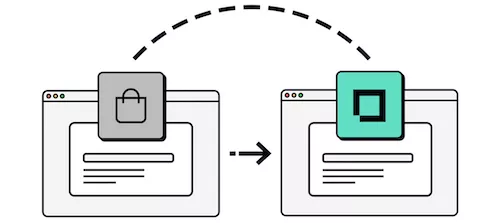

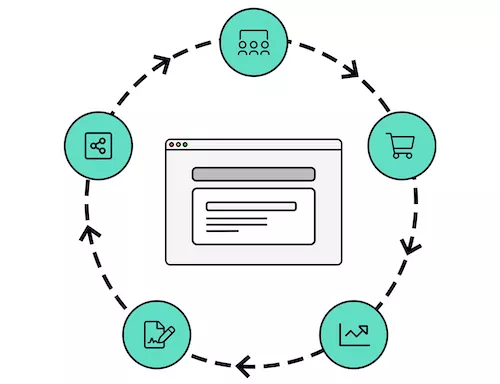







Shopblocks is a B2B-focused ecommerce platform designed to deliver the fastest time-to-value websites for mid-market companies.
Yes. Shopblocks uses the robust infrastructure of Amazon Web Services (AWS) and DigitalOcean for reliable performance, scalability, and data security. Our platform is hosted on these services, providing a secure environment for your ecommerce operations.
We have a dedicated support team ready to assist you with anything you need. Additionally, we offer comprehensive training sessions on our platform to empower our customers with full control over their websites. Whether you're testing marketing banners, adding discounts, or introducing new products, the process is hassle-free.
Our proven data migration process preserves all content, products, images, historical customer and order information, as well as SEO.
Certainly. Shopblocks seamlessly integrates with many different software providers, such as Accounting software, CRM’s and ERP’s. Our dedicated technical team will collaborate with you to tailor the integration to best suit your business model, enhancing efficiency and connectivity.
